After what seems like a longer summer than usual here in the UK, the rain has finally started to pour, a cool wind has finally arrived and as always, people are building up to Halloween! What that also means is that it is around a month until Remembrance Day, which is on the 11th November.
We are so pleased to say that we have created a FREE Thinking Kit activity for this. More details about the activity are below, but for those of you who just want to get on and try it as soon as possible:
1. If you haven’t already, then download the FREE Thinking Kit App on the App Store (iPads only). Search Thinking Kit App on the App Store or click here.
1. If you haven’t already, then download the FREE Thinking Kit App on the App Store (iPads only). Search Thinking Kit App on the App Store or click here.
2. Go to Educator or Learner > New Session > Download Task
3. Enter the Task Code 8386
This is all you have to do to get the activity onto iPads!
The task gives (primary/elementary/middle) school children 24 cards that have pictures, facts and story-based snippets on them. They are asked to read these together and answer the main question, ‘Why is Sarah attending the remembrance service?’ There are also suggested sub-questions too!
Sarah is a young schoolgirl herself and the cards tell a story about her link to Remembrance Day - in answering the question and sorting through the cards, children learn lots about the topic but also develop skills of collaboration, higher level thinking and discussion.
Here’s an example of how a task may go…
The activity opens with all of the cards in the ‘icon’ size, then children start working together to read some:
The activity opens with all of the cards in the ‘icon’ size, then children start working together to read some:
They could then use the Group tool to sort the cards into named groups, as well as the fun Sticky Tape to show connections - both excellent contributors to making thinking visible, which in turn is a great formative assessment tool:
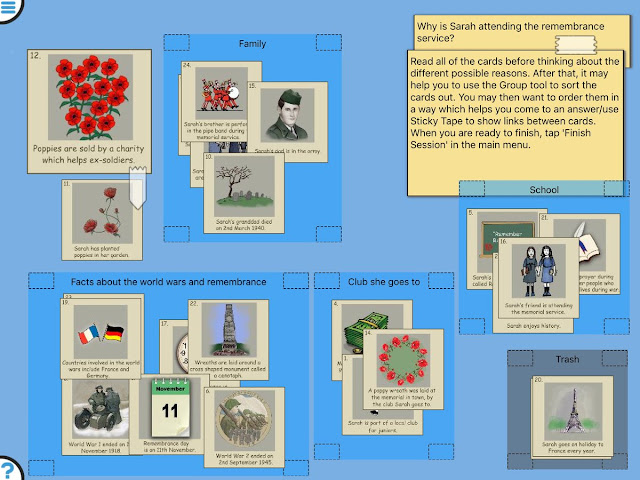 If you have any questions, please don’t hesitate to email info@reflectivethinking.com. In the meantime, remember, to use this task completely FREE (and you can keep it free of charge forever):
If you have any questions, please don’t hesitate to email info@reflectivethinking.com. In the meantime, remember, to use this task completely FREE (and you can keep it free of charge forever):1. If you haven’t already, then download the FREE Thinking Kit App on the App Store (iPads only). Search Thinking Kit App on the App Store or click here.
2. Go to Educator or Learner > New Session > Download Task
3. Enter the Task Code 8386

No comments:
Post a Comment